| Automated charting and reporting |
SharpPlot Tutorials
General Tutorials
Chart Samples
Style Examples
SharpLeaf Tutorials
Document Layout Tutorials
Text Flow Tutorials
Table Tutorials
Visual Glossaries
SharpPlot Reference
SharpPlot Class
SharpPlot Properties
SharpPlot Methods
SharpPlot Structures
SharpPlot Enumerations
PageMap Class
SharpLeaf Class
SharpLeaf Properties
SharpLeaf Methods
Table Properties
Table Methods
SharpLeaf Structures
FontType Structure
ParagraphStyle Structure
BoxStyle Structure
SharpLeaf Enumerations
DocumentLayout Classes
DocumentLayout Class
PageLayout Class
PageElement Abstract Class
Frame : PageElement Class
TextBlock : PageElement Class
ImageBlock : PageElement Class
Box : PageElement Class
Rule : PageElement Class
Common Reference
Document Class
VectorMath Class
DbUtil Class
Download
Release Notes
Licensing
SharpLeaf Reference > Table Class
Table Class
Build a table of text data for SharpLeaf.
public class Table
Example
A Table is generally created in three phases:
- Set up table-wide settings
- Flow content into cells, possibly changing settings on the way
- Include table into SharpLeaf report with the IncludeTable method.
// Set up table-wide settings tb = new Table(); tb.SetTitles(1,1); // 1 column and 1 row of titles tb.SetOffset(1,0); // Offset table box to exclude 1 column and 0 row tb.SetCellMargins(10); // More space around cell content tb.Box = new BoxStyle(3,Color.Navy,LineStyle.Solid,10,Color.Navy,FillStyle.Saturate10,true); tb.SetRowGrid(0); // Disable row grid // Go through cells, possibly changing settings on the way tb.SetCellFont(new FontType("Times",24,FontStyle.Bold)); tb.AddRows(new string[]{"","Column 1","Column 2","Column 3"}); tb.AddColumns(new string[]{"Row 1","Row 2","Row 3","Row 4"}); tb.SetCellFont(new FontType("Arial",20)); tb.AddRows(new int[][]{new int[]{101,201,301},new int[]{102,202,302},new int[]{103, 203,303},new int[]{104,204,304}}); // Include table in SharpLeaf flow lf.IncludeTable(tb);
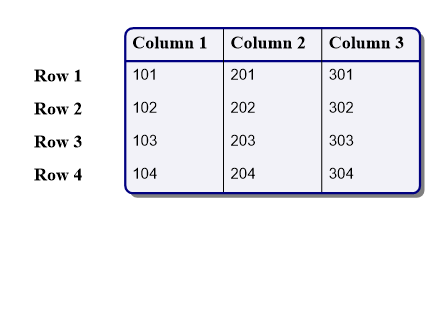
Have a look at the Table tutorials for more examples.
Table Instance Properties
| Box | BoxStyle for whole table (null for no box) (default is 1-pt black unfilled) |
| Caption | Text displayed at the top of table on every sub-page |
| CaptionAlignment | Horizontal Alignment of Caption (Left by default) |
| CaptionFont | FontType for Table Caption (default is null to use working ParagraphStyle) |
| Column | Column index of the current cell pointer |
| ColumnOverwrite | Overwrite column settings when re-visiting columns in future cells (default is false) |
| Columns | Number of columns in current table (ReadOnly) |
| Footnote | Text displayed once at the end of the Table |
| FootnoteAlignment | Horizontal Alignment of Footnote (Left by default) |
| FootnoteFont | FontType for Table Footnote (default is null to use working ParagraphStyle) |
| Heading | Text displayed once at the beginning the Table |
| HeadingAlignment | Horizontal Alignment of Heading (Left by default) |
| HeadingFont | FontType for Table Heading (default is null to use working ParagraphStyle) |
| MergeOrder | Set cell merging order when both columns and rows can be merged (default is true for columns first) |
| Row | Row index of the current cell pointer |
| RowOverwrite | Overwrite row settings when re-visiting rows in future cells (default is false) |
| Rows | Number of rows in current table (ReadOnly) |
| Subheading | Text displayed once at the beginning the Table, below heading |
| SubheadingFont | FontType for Table Subheading (default is null to use working ParagraphStyle) |
Table Methods
| AddCSV | Flow a CSV array into table |
| AddColumnCells | Append cells to current column |
| AddColumns | Flow an array of cells into table as columns, starting from current cell. |
| AddRowCells | Append cells to current row. |
| AddRows | Flow an array of cells into table as rows, starting from current cell. |
| NextCell | Move cell pointer to arbitrary cell |
| NextColumn | Move cell pointer to the next column on the right |
| NextEmptyColumn | Move cell pointer after next non-empty column. |
| NextEmptyRow | Move cell pointer after next non-empty row. |
| NextRow | Move cell pointer down one row. |
| SetCellAlignment | Set horizontal alignment of table cells (defaults to Alignment.Left) |
| SetCellBox | Set cell boxes to cycle through from current cell on |
| SetCellClip | Set column right-edge clipping as boolean flags (defaults to true) |
| SetCellFillChar | Set character used to fill cell text up to the column right edge (defaults to whitespace). |
| SetCellFont | Set cell fonts to cycle through from current cell on |
| SetCellMargins | Set margins above/below/left/right cell content within cell boundary for all table cells (default is 3) |
| SetCellText | Set a specific cell text, extending table size if necessary. |
| SetCellVerticalAlignment | Set the vertical alignment of table cells (default is Top) |
| SetCellWrap | Set text wrapping within columns as boolean flags (true by default) |
| SetColumnAfter | Set column right margins to cycle through from current column on (default is 3) |
| SetColumnBefore | Set column left margins to cycle through from current column on (default is 3) |
| SetColumnGrid | Set vertical grid decoration (Defaults to 0.1 black solid) |
| SetColumnMaxWidths | Set maximum column widths to cycle through from current column on (defaults to -1 for no limit) |
| SetColumnMerge | Set vertical cell merging flags to cycle through from current column on (defaults to false) |
| SetColumnMinWidths | Set minimum column widths to cycle through from current column on (defaults to 6 – twice the default cell gutter) |
| SetColumnRetain | Add indices of table columns that should be repeated on all subpages |
| SetColumnWidths | Set column widths to cycle through from current column on |
| SetOffset | Set column and row offset of table boxing and grid. |
| SetRowAfter | Set row bottom margins to cycle through from current row on (default is 3) |
| SetRowBefore | Set row top margins to cycle through from current row on (default is 3) |
| SetRowGrid | Set horizontal grid decoration (defaults to 0.1 black solid) |
| SetRowHeights | Set fixed row heights to cycle through from current row on |
| SetRowMaxHeights | Set maximum row heights to cycle through from current row on (defaults to -1 for no limit) |
| SetRowMerge | Set horizontal cell merging flags to cycle through from current row on (defaults to false) |
| SetRowMinHeights | Set minimum row heights to cycle through from current row on (defaults to 6 – twice the default cell gutter) |
| SetRowRetain | Add indices of table rows that should be repeated on all subpages |
| SetTitles | Set the number of leading columns and rows that are titles. |
See also
Requirements
Namespace: Causeway
Assembly: SharpPlot (in sharpplot.dll)