| Automated charting and reporting |
General Tutorials
Chart Samples
SharpLeaf Tutorials
Document Layout Tutorials
Text Flow Tutorials
Table Tutorials
Visual Glossaries
SharpPlot Reference
SharpPlot Class
SharpPlot Properties
SharpPlot Methods
SharpPlot Structures
SharpPlot Enumerations
PageMap Class
SharpLeaf Reference
SharpLeaf Class
SharpLeaf Properties
SharpLeaf Methods
Table Class
Table Properties
Table Methods
SharpLeaf Structures
FontType Structure
ParagraphStyle Structure
BoxStyle Structure
SharpLeaf Enumerations
DocumentLayout Classes
DocumentLayout Class
PageLayout Class
PageElement Abstract Class
Frame : PageElement Class
TextBlock : PageElement Class
ImageBlock : PageElement Class
Box : PageElement Class
Rule : PageElement Class
Common Reference
Document Class
VectorMath Class
DbUtil Class
Download
Release Notes
Licensing
SharpPlot Tutorials > Style Examples > Horizontal chart
Horizontal chart
BarCharts, BoxPlots, StepCharts, MinMaxCharts and Networmaps may be drawn horizontally.
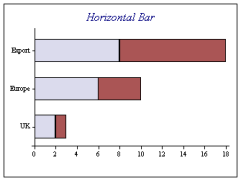
sp.BarChartStyle = BarChartStyles.Horizontal;
This does NOT change the meaning of the X and Y axes, so to label the bars, you must use Y-labels here. The same applies to other chart types which support this style, for example a population pyramid may be contructed with a horizontal stepchart:
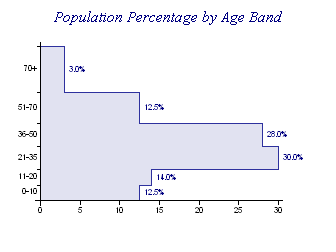
sp.StepChartStyle = StepChartStyles.Horizontal|StepChartStyles.ValueTags|StepChartStyles.SurfaceShading; sp.ValueTagFormat = "##9.9%"; sp.YAxisStyle = YAxisStyles.MiddleLabels;
Value tags are always drawn horizontally with this chart style.
See also ...
SharpPlot Members | SharpPlot.BarChartStyle Property | SharpPlot.BoxPlotStyle Property | SharpPlot.MinMaxChartStyle Property | SharpPlot.NetworkMapStyle Property | SharpPlot.XBarChartStyle Property