| Automated charting and reporting |
SharpPlot Tutorials
General Tutorials
Chart Samples
Style Examples
SharpLeaf Tutorials
Document Layout Tutorials
Text Flow Tutorials
Table Tutorials
Visual Glossaries
SharpPlot Reference
SharpPlot Class
SharpPlot Properties
SharpPlot Methods
SharpPlot Structures
SharpPlot Enumerations
PageMap Class
SharpLeaf Reference
SharpLeaf Class
SharpLeaf Properties
SharpLeaf Methods
Table Class
Table Properties
Table Methods
SharpLeaf Structures
FontType Structure
ParagraphStyle Structure
BoxStyle Structure
SharpLeaf Enumerations
DocumentLayout Classes
DocumentLayout Class
PageLayout Class
PageElement Abstract Class
Frame : PageElement Class
TextBlock : PageElement Class
ImageBlock : PageElement Class
Box : PageElement Class
Rule : PageElement Class
Common Reference
Document Class
VectorMath Class
DbUtil Class
Download
Release Notes
Licensing
Getting Started > Your first Report
Your first Report
Let’s build a simple report that will get you started with the SharpLeaf class for reporting.
Basic routine
As seen in a first chart tutorial, a typical SharpPlot script iteratively set up parameters and then draws. We can use the same approach to produce a simple report by iteratively adjusting settings then appending text. The following script uses the aplparas variable.
lf = new SharpLeaf(); lf.Style.Font.Size=24; // change font size; lf.Style.Alignment=Alignment.Center; // change alignment; lf.AddParagraphs("My Report Title"); // Flow title lf.IncludeSpace(36); // Bump down by half an inch lf.Style.Font.Size=12; // change font size; lf.Style.Alignment=Alignment.Left; // change alignment; lf.Style.SpaceAfter=12; // 12 points of free space after each paragraph; lf.AddParagraphs(aplparas); // Flow text lf.SavePdf("myfirstreport.pdf");

Spicing it up
Because a SharpLeaf script typically has many calls to methods control the flow and append content into the report, settings are generally available as structures, so that a typical SharpLeaf script will have two phases:
- First, set up all desired structures (including page layouts)
- Then, flow content through the report with SharpLeaf methods
Which is pretty similar to modern web design of segregating style (CSS) from content (HTML).
Using that mindset, we can make a nicer report with a cleaner script:
// Set up paragraph styles title = new ParagraphStyle(); title.Font = new FontType("Garamond",18,FontStyle.Bold,Color.Navy); title.Alignment = Alignment.Center; title.SpaceAfter = 36; // Half an inch of free space below titles title.BookmarkLevel = 1; // Automatically bookmark titles at top level body = new ParagraphStyle(); body.IndentFirst = 36; body.IndentFirstAfterChange = false; // Enforce typographical etiquette // Flow content lf.AddParagraphs("My Report Title",title); // Include an image on the right, scaling it to fit two inches lf.IncludeImage("dyalog.jpg","dyalog.jpg",BoxFlow.Right,144,144); // Start next paragraph with a dropped capital on three lines lf.SetCap(3); lf.AddParagraphs(aplparas,body); // Render report lf.SavePdf("myfirstreport.pdf");
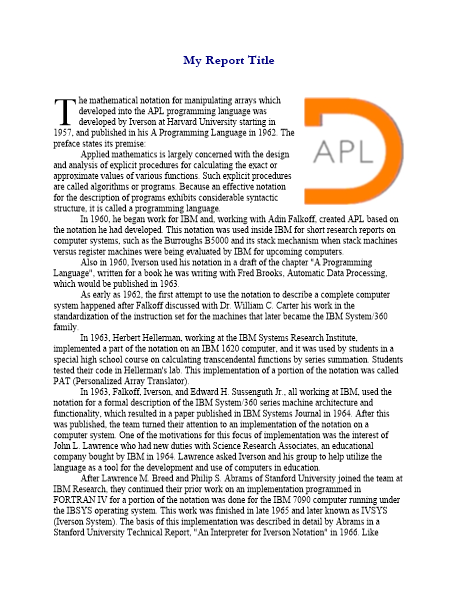
See also ...
Getting Started | SharpLeaf Tutorials | SharpPlot in different Languages