| Automated charting and reporting |
General Tutorials
Chart Samples
SharpLeaf Tutorials
Document Layout Tutorials
Text Flow Tutorials
Table Tutorials
Visual Glossaries
SharpPlot Reference
SharpPlot Class
SharpPlot Properties
SharpPlot Methods
SharpPlot Structures
SharpPlot Enumerations
PageMap Class
SharpLeaf Reference
SharpLeaf Class
SharpLeaf Properties
SharpLeaf Methods
Table Class
Table Properties
Table Methods
SharpLeaf Structures
FontType Structure
ParagraphStyle Structure
BoxStyle Structure
SharpLeaf Enumerations
DocumentLayout Classes
DocumentLayout Class
PageLayout Class
PageElement Abstract Class
Frame : PageElement Class
TextBlock : PageElement Class
ImageBlock : PageElement Class
Box : PageElement Class
Rule : PageElement Class
Common Reference
Document Class
VectorMath Class
DbUtil Class
Download
Release Notes
Licensing
SharpPlot Tutorials > Style Examples > Clip to Axis range
Clip to Axis range
This style may be used on the Linegraph or ScatterPlot to remove points outside the span of the axes, and clip any lines at the edge of the chart. Datum lines are also left undrawn if they fall beyond the axes.
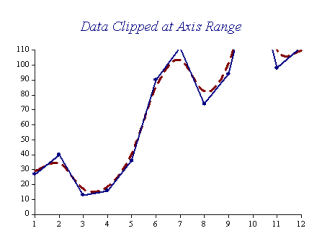
sp.YAxisStyle = YAxisStyles.Clipped;
The style may also be used independently on the x and y-axes if required.
Note that if a marker survives clipping (for example it falls right on the boundary) it will normally be drawn completely, along with its value tags, even though these may fall partly outside the axis range. The only exception to this rule is for FrameAxes when clipping is strictly to the frame boundary.
See also ...
SharpPlot Members | SharpPlot.LineGraphStyle Property | SharpPlot.ScatterPlotStyle Property | SharpPlot.XAxisStyle Property | SharpPlot.YAxisStyle Property