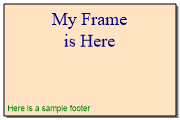| Automated charting and reporting |
SharpPlot Tutorials
General Tutorials
Chart Samples
Style Examples
SharpLeaf Tutorials
Document Layout Tutorials
Text Flow Tutorials
Table Tutorials
Visual Glossaries
SharpPlot Class
SharpPlot Properties
SharpPlot Structures
SharpPlot Enumerations
PageMap Class
SharpLeaf Reference
SharpLeaf Class
SharpLeaf Properties
SharpLeaf Methods
Table Class
Table Properties
Table Methods
SharpLeaf Structures
FontType Structure
ParagraphStyle Structure
BoxStyle Structure
SharpLeaf Enumerations
DocumentLayout Classes
DocumentLayout Class
PageLayout Class
PageElement Abstract Class
Frame : PageElement Class
TextBlock : PageElement Class
ImageBlock : PageElement Class
Box : PageElement Class
Rule : PageElement Class
Common Reference
Document Class
VectorMath Class
DbUtil Class
Download
Release Notes
Licensing
SharpPlot Reference > SharpPlot Methods > DrawFrame Method
SharpPlot.DrawFrame Method
Draw current frame, with any fixed text such as headings and footnotes.
public void DrawFrame();
Example
sp.SetFrameBackground(Color.Bisque,FillStyle.Solid,1); sp.FrameStyle = FrameStyles.Boxed|FrameStyles.Shadowed|FrameStyles.Filled; sp.Heading = "My Frame\nis Here"; sp.Footnote = "Here is a sample footer"; sp.DrawFrame();
Description
This method is a convenient way of forcing SharpPlot to draw any headings or footers without actually drawing any charts. It may be used when your design requires a common heading (and possibly footer) which spans several smaller charts. In this case you would set up the text, call DrawFrame to create the ‘paper’ and then go on to use NewFrame as many times as required to add more charts to the same overall design.
It might also be used simply to create a region on which to add some text (written with DrawNote), so creating a title page for a series of charts to be saved (for example) as a multi-page PDF document.
See also ...
SharpPlot Members | SharpPlot.FrameStyle Property