| Automated charting and reporting |
General Tutorials
Chart Samples
SharpLeaf Tutorials
Document Layout Tutorials
Text Flow Tutorials
Table Tutorials
Visual Glossaries
SharpPlot Reference
SharpPlot Class
SharpPlot Properties
SharpPlot Methods
SharpPlot Structures
SharpPlot Enumerations
PageMap Class
SharpLeaf Reference
SharpLeaf Class
SharpLeaf Properties
SharpLeaf Methods
Table Class
Table Properties
Table Methods
SharpLeaf Structures
FontType Structure
ParagraphStyle Structure
BoxStyle Structure
SharpLeaf Enumerations
DocumentLayout Classes
DocumentLayout Class
PageLayout Class
PageElement Abstract Class
Frame : PageElement Class
TextBlock : PageElement Class
ImageBlock : PageElement Class
Box : PageElement Class
Rule : PageElement Class
Common Reference
Document Class
VectorMath Class
DbUtil Class
Download
Release Notes
Licensing
SharpPlot Tutorials > Style Examples > Force modelfit through zero
Force modelfit through zero
The fitted model is forced to have zero intercept on both axes.
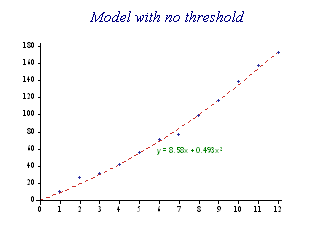
sp.SetOrderOfFit(2,2); sp.EquationStyle = EquationStyles.Middle|EquationStyles.Below|EquationStyles.ForceOrigin; sp.EquationFormat = "y = C0 + C1x + C2x²";
If the order of fit is 1, this corresponds to the LNT (Linear No Threshold) model which is used by default when there is insufficient information to support a more realistic scenario.
Note that the zeroth term in the equation formatter is eliminated for you..
See also ...
Model fit | SharpPlot.EquationFormat Property | SharpPlot.SetOrderOfFit Method