| Automated charting and reporting |
SharpPlot Tutorials
General Tutorials
Chart Samples
Style Examples
Document Layout Tutorials
Table Tutorials
Visual Glossaries
SharpPlot Reference
SharpPlot Class
SharpPlot Properties
SharpPlot Methods
SharpPlot Structures
SharpPlot Enumerations
PageMap Class
SharpLeaf Reference
SharpLeaf Class
SharpLeaf Properties
SharpLeaf Methods
Table Class
Table Properties
Table Methods
SharpLeaf Structures
FontType Structure
ParagraphStyle Structure
BoxStyle Structure
SharpLeaf Enumerations
DocumentLayout Classes
DocumentLayout Class
PageLayout Class
PageElement Abstract Class
Frame : PageElement Class
TextBlock : PageElement Class
ImageBlock : PageElement Class
Box : PageElement Class
Rule : PageElement Class
Common Reference
Document Class
VectorMath Class
DbUtil Class
Download
Release Notes
Licensing
SharpLeaf Tutorials > Text Flow Tutorials > Flowing Paragraphs
Flowing Paragraphs
The most straightforward way to flow text into a SharpLeaf document is to attach ParagraphStyles to text paragraphs.
page = new PageLayout(PaperSize.Landscape(PaperSize.A5)); page.Add(new Frame("Main",36,36,-36,-36)); // Half-inch margin all around layout = new DocumentLayout(page); body = new ParagraphStyle(); body.Font = new FontType("Times",12); body.IndentFirst = 36; body.SpaceAfter = -1; // Equivalent of one empty line of text bullet = body.Clone(); // Take deep copy as of now bullet.SpaceBetween = false; // No space between bullet list items bullet.SetBullet("{1}."); // Use numbered bullets bullet.BulletIndent = body.IndentFirst; // Use same indent for bullets bullet.IndentFirst = 0; // Unset the IndentFirst inherited from body title = new ParagraphStyle(); title.Font = new FontType("Garamond",15,FontStyle.Bold,Color.Navy); title.IndentLeft = body.IndentFirst; // Use same indent for titles title.SpaceBefore = -1; // Leave room before a title - unless at top of frame title.SpaceAfter = -1; // Leave room after a title title.BookmarkLevel = 1; // Automatically bookmark titles at top level lf = new SharpLeaf(layout); para = "Here's a dummy paragraph of text. As the qualifier suggests its content is "+ "not particularly interesting, but it still reaches its goal of being long "+ "enough to take up more than one line."; paras = new string[]{para,para}; list = new string[]{"First item on list","Another item here","And a last one there"}; // Flow paragraphs with their styles lf.AddParagraphs("First title",title); lf.AddParagraphs(paras,body); lf.AddParagraphs(list,bullet); lf.AddParagraphs(para,body); lf.AddParagraphs("Second title",title); lf.AddParagraphs(paras,body);
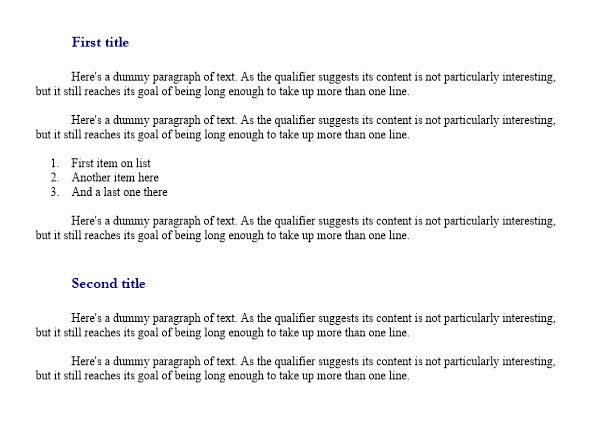
See also ...
Text Flow Tutorials | Paragraph Glossary | SharpLeaf.Style Property | SharpLeaf.AddParagraphs Method | ParagraphStyle.Members