| Automated charting and reporting |
SharpPlot Tutorials
General Tutorials
Chart Samples
Style Examples
SharpLeaf Tutorials
Document Layout Tutorials
Text Flow Tutorials
Table Tutorials
Visual Glossaries
SharpPlot Reference
SharpPlot Class
SharpPlot Properties
SharpPlot Methods
SharpPlot Structures
SharpPlot Enumerations
PageMap Class
SharpLeaf Reference
SharpLeaf Class
SharpLeaf Properties
SharpLeaf Methods
Table Class
Table Properties
Table Methods
SharpLeaf Structures
FontType Structure
ParagraphStyle Structure
BoxStyle Structure
SharpLeaf Enumerations
DocumentLayout Classes
DocumentLayout Class
PageLayout Class
PageElement Abstract Class
Frame : PageElement Class
TextBlock : PageElement Class
ImageBlock : PageElement Class
Box : PageElement Class
Rule : PageElement Class
Common Reference
Document Class
VectorMath Class
DbUtil Class
Download
Release Notes
Licensing
Getting Started
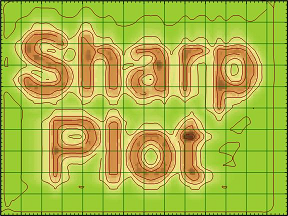
SharpPlot is a professional charting and typesetting engine that produces high-quality graphs and reports in bmp, wmf, png, tiff, gif, vml, svg, pdf, ps, eps and xaml formats giving you the freedom to use the most appropriate display format for your applications. The design allows the programmer to create effective graphics with the bare minimum of coding.
Visit http://sharpplot.com/Download.htm to download the latest version.
SharpPlot is the latest in a family of tools from Causeway Graphical Systems Ltd., and is built on over 20 years experience helping developers build professional charts into their applications. We have many customers throughout the world using our charting software, including governments, police forces, international banks, international corporations, and many smaller website and systems developers.
Getting Started
- Installing SharpPlot
- SharpPlot is shipped both as a .net assembly and a Dyalog APL workspace, which can be downloaded it from http://sharpplot.com/Download.htm.
- SharpPlot in different Languages
- SharpPlot being delivered both as a .Net assembly and as an APL workspace, it can be used in many different languages. This tutorial shows how to write the same SharpPlot script in different languages (C#, VB/.Net, Dyalog APL/.Net, Dyalog APL).
- Your first Chart
- Let’s build a simple chart that will get you started with the SharpPlot class for charting.
- Your first Report
- Let’s build a simple report that will get you started with the SharpLeaf class for reporting.
- Rendering Images
- SharpPlot can generate the finished chart in any of five common vector formats (SVG, PDF, EPS, XAML, EMF) and any raster image format supported by the .net Bitmap class (PNG, JPEG, BMP, GIF, TIF).
Overview of capabilities
Its charting engine supports many chart styles including Bar charts, Box plots, Bubble charts, Cloud charts, Contour plots, Dial charts, Gantt charts, Histograms, Hi-lo close charts, Line graphs, Min-max charts, Network maps, Pie charts, Polar charts, Response plots, Scatter plots, Step charts, Tower charts, Trace charts, Kite charts, Venn diagrams, X bar charts, Triangle plots, and even simple Tables! The software can adapt the charts to the data being plotted, ensuring you always get clear charts with the minimum code.
Its reporting engine supports master page definitions, typesetting and flow control, tabulation of data, and various inclusions.
A common Document class allows you to aggregate charts and reports at the page level into more complex documents.
See also
See our website for more information.